JumpOut and SendPulse integration
In order to automatically send form data from a user to SendPulse follow the instructions below:
1. Log in if you already have an account, if not, create it here (don't forget to install a given code to your website).
2. Click on a button:

3. Fill the name, domain fields and pick a goal "Collect contacts", Jumpout's type arbitrary. Then click "create":
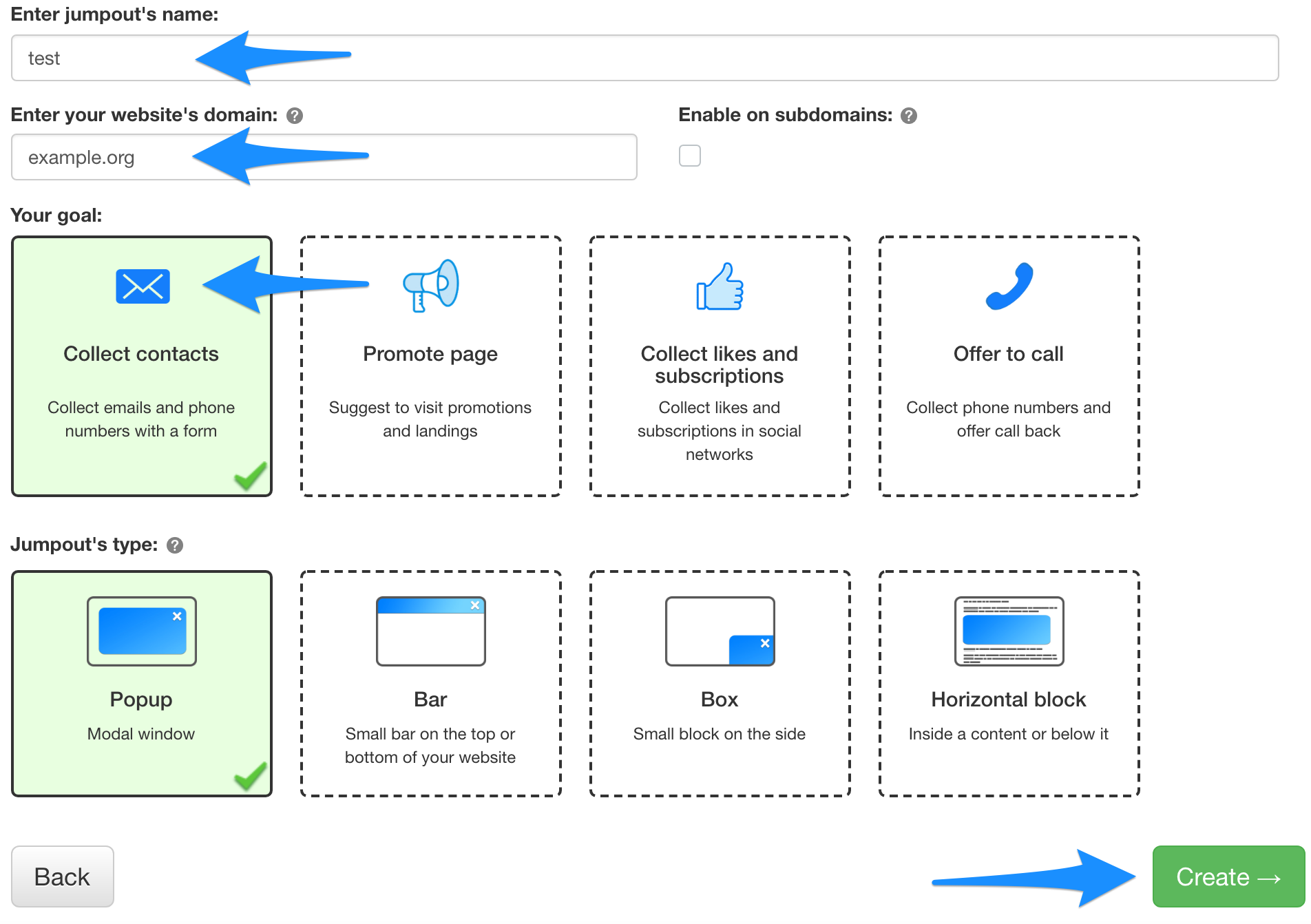
4. Go to a "Form" tab and click there "Connect service":
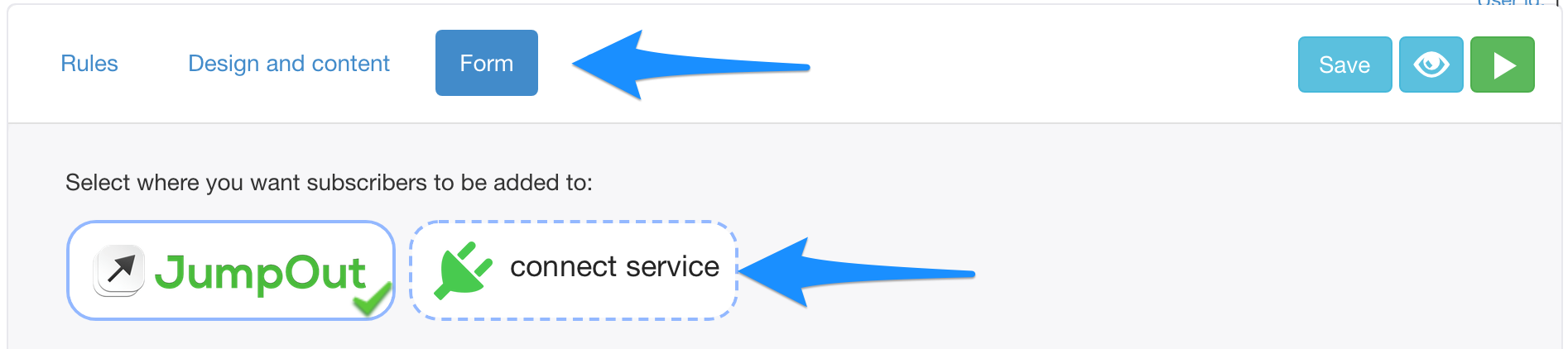
5. Form the list select SendPulse:
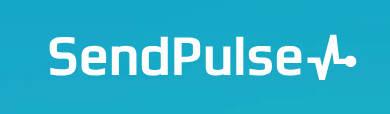
6. Fill the form, using instructions below it, then press "save":
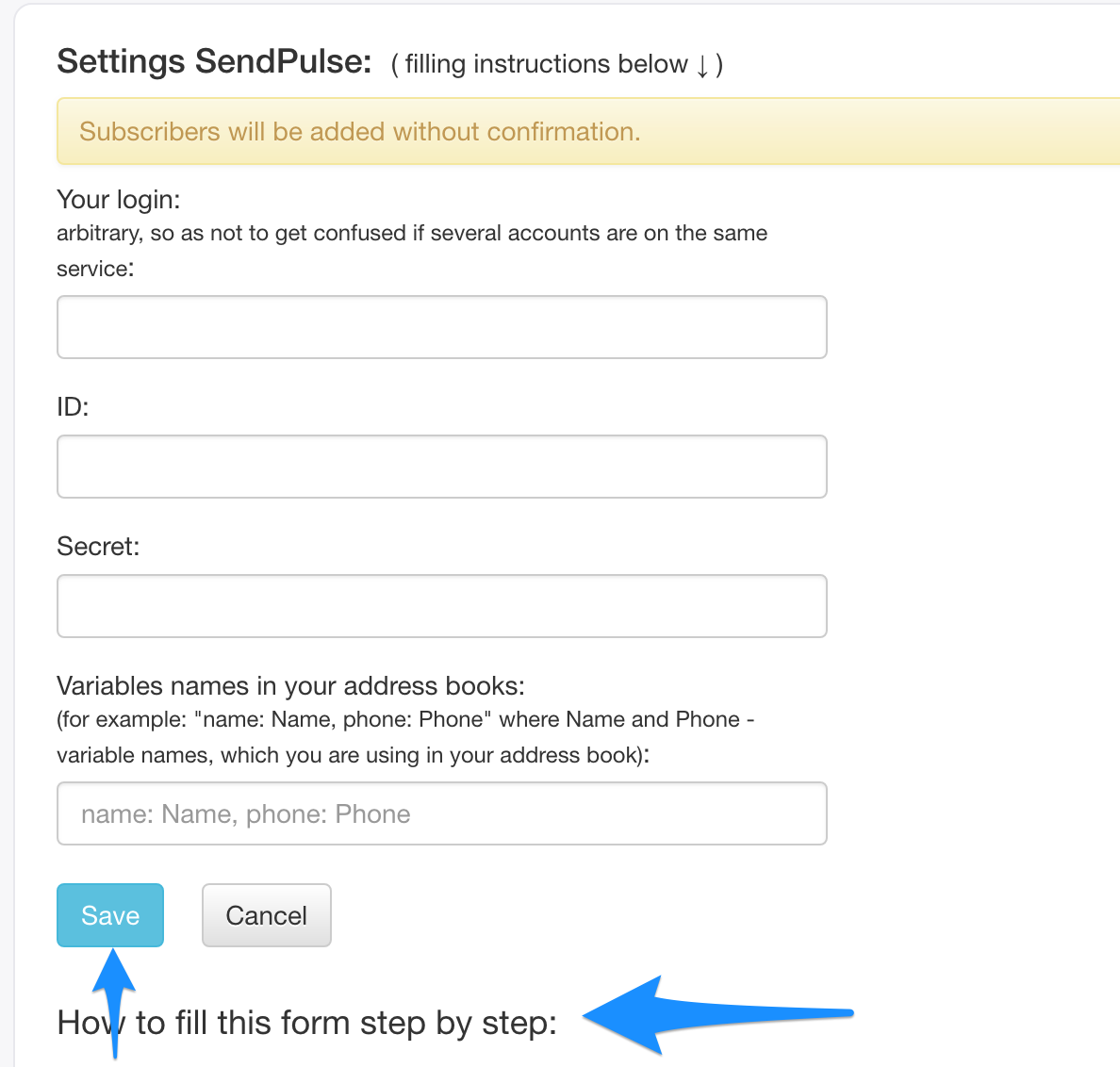
7. Drag fields, which you want to see in your form(by dragging it) and select an address book, in which this widget will add subscribers. Then fill all the other settings. When everything is ready, click Save and then a green button to enable it on your website:
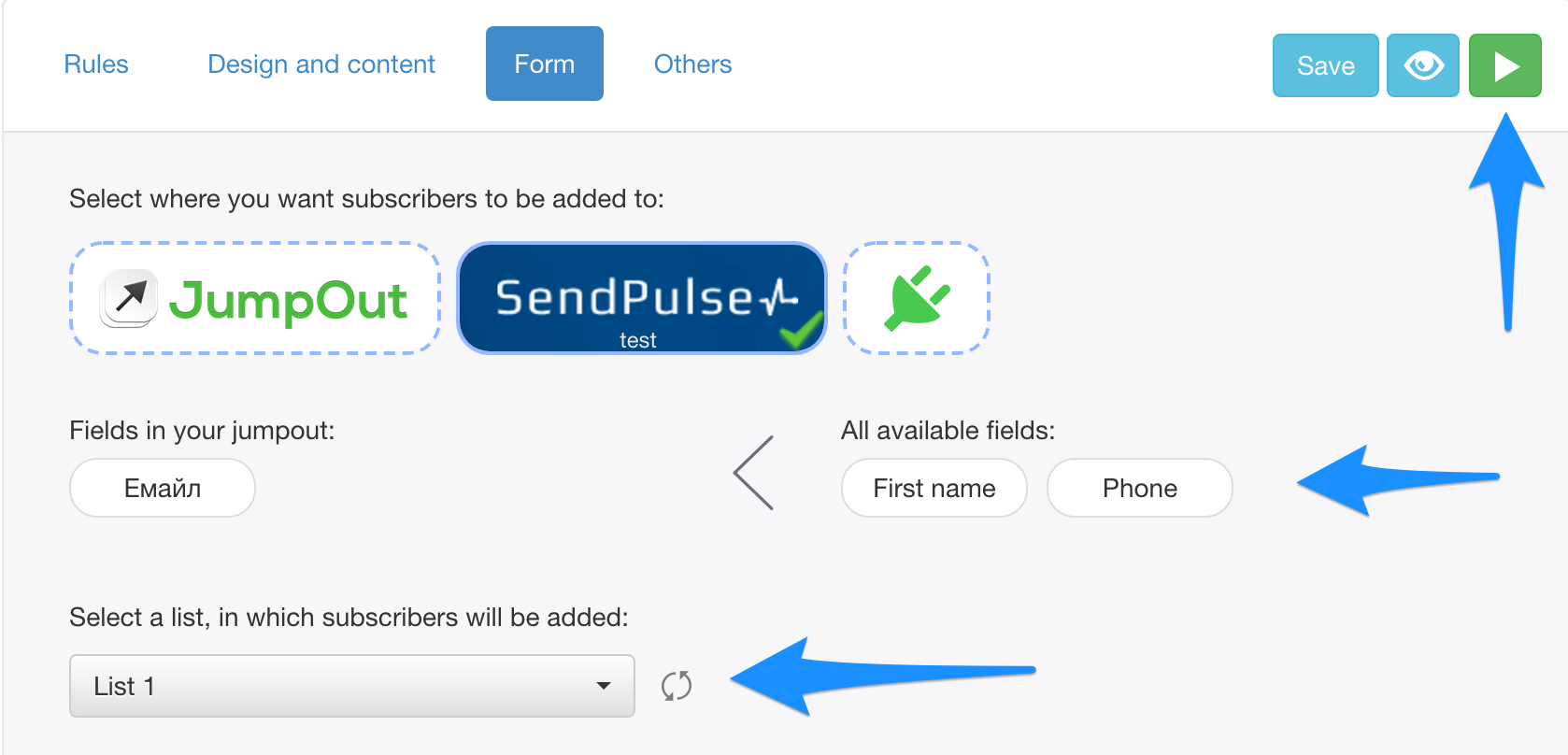
8. The jumpout will immediately start working on your website. Please, use incognito mode in your browser to check if it works correctly, to avoid cache.